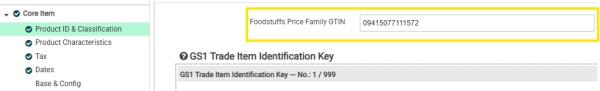What constitutes a National Price Family
If your products have the same brand, list price per unit, expected retail price and net content this could be considered a Price Family. Here's an example:
|
Product |
Brand |
List Price |
Retail Price |
Net Content |
|
Cola |
Chunky Monkey |
1.23 |
2.99 |
500ml |
|
Lemonade |
Chunky Monkey |
1.23 |
2.99 |
500ml |
|
Creaming Soda |
Chunky Monkey |
1.23 |
2.99 |
500ml |
|
Orange Fizz |
Chunky Monkey |
1.23 |
2.99 |
500ml |
There may be exceptions that can be discussed with your Category Manager. Because of the variable nature of fresh produce, we wouldn’t consider these as a Price Family.
NOTE: This is the view we expect to be reflected in our national database. However, regional differences may exist and can be discussed with the respective Category Manager, with potential variations in how the data is utilized within each region.
Price Family GTIN
You can provide a recommended Price Family grouping for your products by providing a Price Family GTIN when submitting product data through "Products" on the Foodstuffs eXchange or the GS1 "NPC".
The Price Family GTIN should be one of the Base Unit GTINs from the products in the Price Family.
Example:
GTINs 1, 2, 3 and 4 are to be in the same Price Family. Populate GTIN 1 as Price Family GTIN across all products in the Price Family.
|
Product |
Brand |
GTIN |
Price Family GTIN |
|
Cola |
Chunky Monkey |
1 |
1 |
|
Lemonade |
Chunky Monkey |
2 |
1 |
|
Creaming Soda |
Chunky Monkey |
3 |
1 |
|
Orange Fizz |
Chunky Monkey |
4 |
1 |
List Price when calculated back to the Base Unit must be the same across the whole Price Family.
The Price Family GTIN only needs to be provided or updated when:
- A new product is submitted that should be in a Price Family.
- An existing product that is not currently in a Price Family needs to be added to a Price Family.
- A product that is currently in a Price Family needs to be moved to another Price Family.
- Change the Price Family GTIN to a Base Unit GTIN from a product in the new Price Family.
- A product that is currently in a Price Family needs to be removed from the Price Family.
- Remove the Price Family GTIN.
- This will only work if the Price Family GTIN is already populated. If it is not currently populated contact natpim@fooodstuffs-si.co.nz to request the product be removed from the Price Family.
- Remove the Price Family GTIN.
Note: All recommendations will be reviewed by our National Services team before approval to ensure continued alignment with the principles listed above.
In Foodstuffs eXchange, under “Products”, the Price Family GTIN is in the Description (first) section.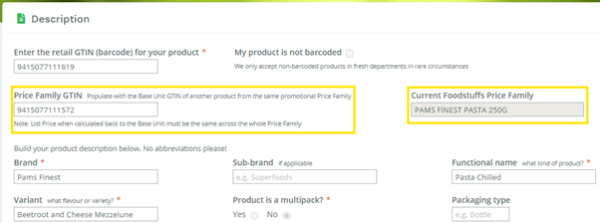
If your product is already in a Foodstuffs Price Family this will be shown in the Current Foodstuffs Price Family field.
Both Price Family GTIN and Current Foodstuffs Price Family are on the Export Products report.
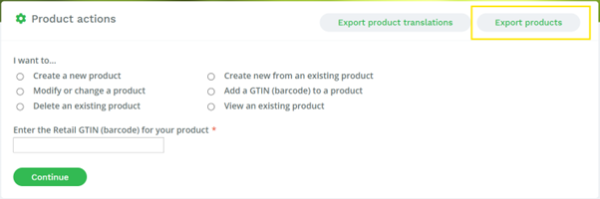
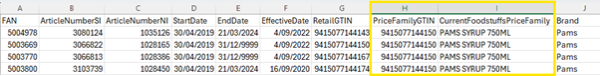
To view all products in a Price Family you can utilize this export and sort “PriceFamilyGTIN” (column H) by order A-Z. Use the “Price Family GTIN” field in Products as per the instructions above to suggest a change.
In GS1 New Zealand's NPC Rapid, the Foodstuffs Price Family GTIN is in the Base Level > Internal Product Group Classification section:
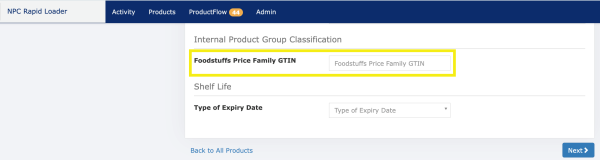
In GS1 New Zealand's NPC Publisher the Foodstuffs Price Family GTIN is in the Core Item > Product ID & Classification section.